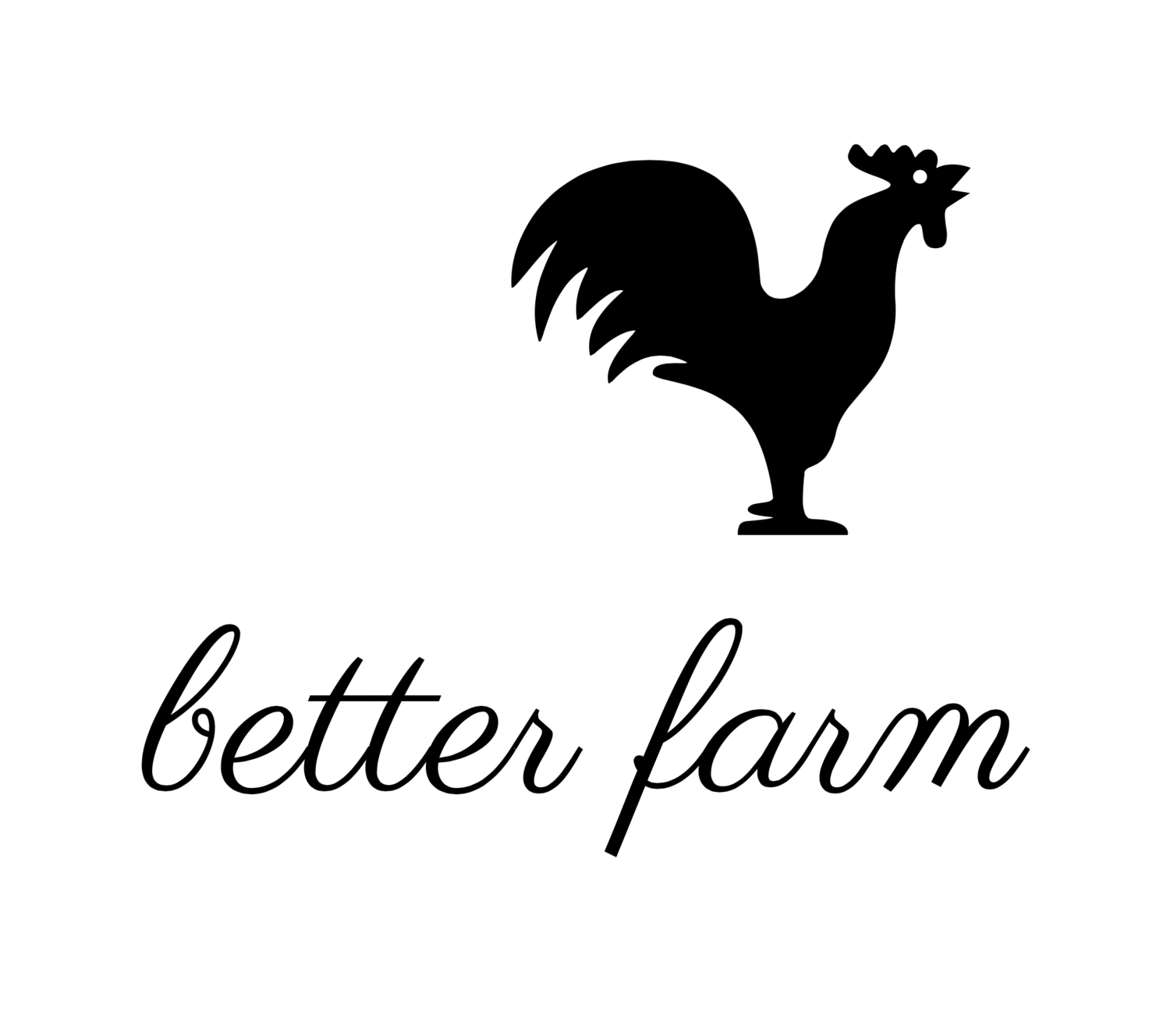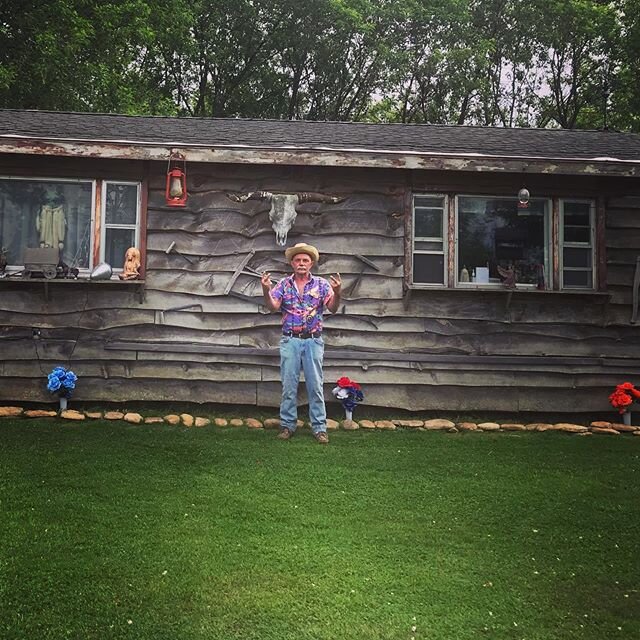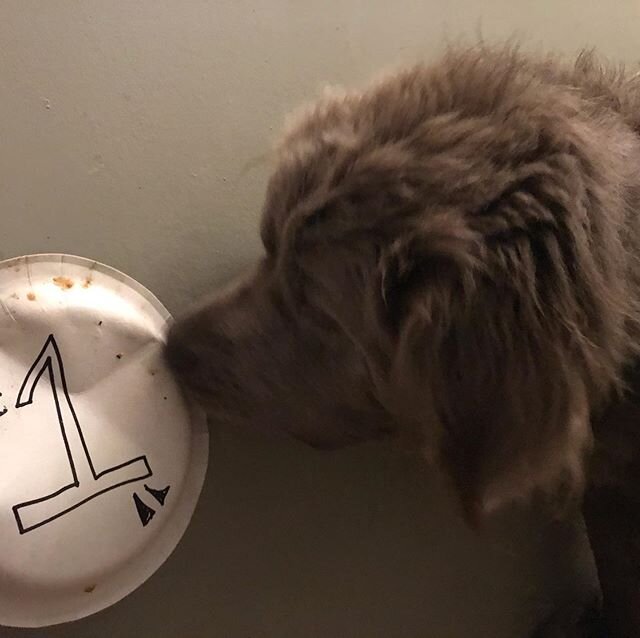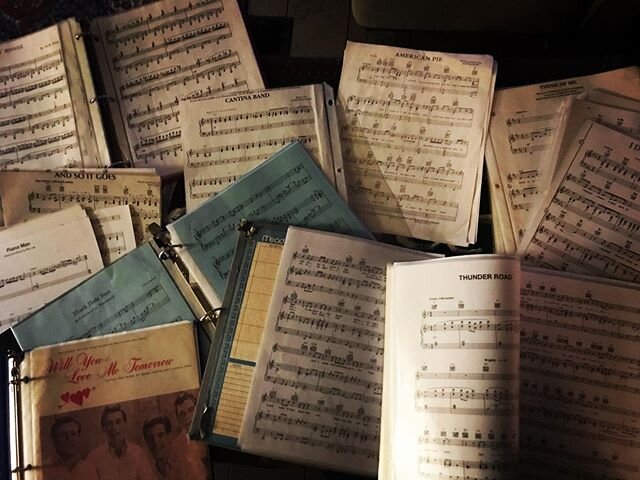Improving Online Classes in 8 Easy Steps
/Nenad Stojkovic/Flickr
In a traditional face-to-face classroom setup, there's bound to be an uninvolved student sitting at the back. This lack of engagement causes problems such as alienation and low performance. It may even contribute to dropout rates in the long run.
Maintaining student engagement may become more challenging now that the global COVID-19 pandemic has pushed schools to revert to digital means of teaching. Teachers won't be physically around to keep students in check.You can take a couple approaches to ensure that no student is left behind in your virtual classes. These approaches are also helpful for teachers who have been teaching online even before the pandemic.
We'll show you some game-changing tricks and tools you can use today.
Connect with students
Today, there's no more walking into your kids in the hallways or striking casual conversations in the cafeteria. As a teacher, you want to forge personal connections with them by welcoming their questions and concerns.
One way you can do this is by preparing personalized responses to emails and chats. Try incorporating common interests into the lecture. It would also help class engagement tomake sure you're visible all the time. Experts recommend logging into your conference room using two devices simultaneously, letting students get a view of your face as you use one device to share your screen.
Find the right virtual space.
Designing a digital classroom is trial and error. There is no one size fits all when it comes to video platforms. Look for something that allows the participants to chat, speak, present and breakout in groups.
You could try leading conference apps for remote teaching such as Google Hangouts, Adobe Connect and Zoom.
Make the most out of tools
The internet is replete with tools that you can use to improve different aspects of your lecture. For teachers and students, tools give a better experience when screen sharing, background noise, picking students for recitation, etc.
You can check out tools, like Krisp, Turn Off The Lights, Random Student Generator for Google Classroom and CraftyLevel.
Think about your setup
Every teacher must optimize audio and visual practices. This way, you can create better exchanges between you and your students. It is crucial that your students see your facial expressions, view your materials clearly and adequately hear you.
We're not saying that you should spend money on your production. Changing your audio-visual settings can drastically enhance your class calls.
Sourcing feedback from students also helps you gauge how well your set up works. Do your students prefer watching your lectures in a bright space? Is your audio too choppy? Asking these questions can give you a starting point on what you should improve.
Segment your lessons
Online students do not have long attention spans. A study in CBE Life Sciences Education found that students prefer shorter learning resources. Your video materials should ideally be ten minutes long or less. Concise video and reading materials make information easier to digest.
To keep it short, you want to include your lesson's most salient parts and always provide a summary for reference.
Organize your materials
Being prepared for your class goes beyond just merely creating a comprehensive lesson plan. You also want to get your visual aid ready as though you're still in a face-to-face set up. Bringing in proper classroom storage solutions lets you achieve order in the home office.
You want to have your materials on hand, such as flashcards. For online materials, opt for secure cloud storage platforms like Google Drive, Amazon Cloud Drive, Dropbox, etc. Whatever medium you choose, it should allow you to easily share documents amongst your colleagues and students.
Preparation lessens the dead air while you teach online, allowing you to present a more engaging class session.
Record your classes
United Nations' Policy Brief on Education during COVID-19 and beyond states that it is vital to ensure education systems are more flexible, equitable and inclusive. Recording your classes helps you achieve this goal. It makes your classes, whether it be synchronous or asynchronous, accessible by giving your students an easy reference to the subject.
For example, recorded classes will give students the freedom to pause the material and maybe even ask you questions. This will help both lecturers and students an easier time when clarifying lessons. You could even include close-captioning for your lectures.
Plus, it can also be conducive to students who aren't native English speakers, note-taking issues and have varying learning paces.
Provide structure
There is little to no borders for your students to compartmentalize their life. Learning and living in the same environment can negatively impact their boundaries. Setting rules with your class can help quell distraction and other possible distractions.
Agree on a single way to do the online lecture, from staying on mute until a students needs to speak or typing in a question on chat, is an effective way to start any class. Establish rules as soon as you can, and you'll find lessons may go off without a hitch.